Being a leading provider of Mini PCs in the USA, ACEMAGIC goes one step ahead to solve all types of queries related to small computers. Our customers are like a family, and we love to help them with any queries they may have. It doesn't matter if you are an old customer or a new one; if you have questions or issues regarding the Mini PCs, this FAQ guide will help you out. There are multiple ways, tips, and methods in each FAQ to help you get rid of all the obstacles you are facing right now. Now, let's begin the game of solving:
My MiniPC AMR5 Shut Off and Won't Turn Back On.
Stay relaxed! If your ACEMAGIC AMR5 shuts off and won't turn back on, there could be several possible causes. First, check if the power cable is securely plugged in. If it is, try resetting the power by unplugging the PC, waiting for a few minutes, and then plugging it back in. If the issue persists, it might be a hardware problem, and it is advisable to contact ACEMAGIC customer support for further assistance. They will help you with diagnosing and fixing the issue. If the problem persists, you may need to take your PC to our store.
How to Install TK11 System and Drivers?
Worry not! These steps will make it easy for you to solve this problem:
Check Device Specifications:
Ensure you have the necessary information about your device, such as the manufacturer, model number, and the version of the drivers you need (if available).
Visit the Manufacturer's Website:
- Go to the official website of the device's manufacturer. Look for a "Support," "Downloads," or "Drivers" section.
Locate the Drivers:
- Find the drivers suitable for your device and your operating system (Windows 10, 8, 7, etc.). Download the appropriate drivers.
Install the Drivers:
- Once downloaded, double-click the driver file to begin the installation process. Follow the on-screen instructions provided by the installer.
Restart Your Computer:
- Some drivers might require a restart to complete the installation. Ensure you save any work before restarting.
Check Device Manager:
- After restarting, you can check if the drivers are correctly installed by accessing the Device Manager:
- Press Win + X and select "Device Manager."
- Look for any devices with a yellow exclamation mark indicating missing or incorrectly installed drivers.
Manual Driver Installation:
- If the driver installation doesn't start automatically, you can manually install the drivers through Device Manager:
- Right-click on the device with the missing driver.
- Select "Update driver" and choose to browse your computer for driver software.
- Navigate to the folder where you downloaded the drivers and select the appropriate files.
Follow Prompts and Reboot:
- Follow any prompts that appear during the manual installation. Reboot your system if prompted.
Can I Play Games on Mini PCs?
Mini PCs come in various configurations, ranging from low-power options suitable for basic tasks to more powerful versions with dedicated graphics cards and higher-end processors. The more powerful gaming Mini PCs can handle a broader range of games, including some modern titles, at decent settings.
Luckily, ACEMAGIC Tank03 can rock your gaming journey. It is even compatible with running GTA6. So buy now to get ready for a thrilling gaming experience.
How Can I Resolve the “UpSearches” Issue in ACEMAGIC Mini PC?
Fear not! The wait is just to end soon because to resolve this obstacle, ACEMAGIC has designed an innovative and advanced system update to get rid of it. ACEMAGIC has made the exclusive system update easily accessible through its official website, providing clear instructions for ACEMAGIC mini PC owners to initiate the download and installation process. Additionally, our dedicated customer support is available to assist with any inquiries or guidance related to the system update.
How to Connect AM02 HDMI Monitor?
To connect the AM02 HDMI monitor, use an HDMI cable to link the monitor to your device’s HDMI port, ensuring both devices are powered off first. Once connected, power on the devices and select the HDMI input on the AM02 monitor using the “Input” or “Source” button. Adjust device settings if needed for optimal display. Enjoy your device’s screen on the AM02 monitor!
I Am Facing AM06 Pro Fan Issues, How Do I Resolve Them?
If you're encountering issues with the AM06 Pro fan, start by checking the power source and ensuring the fan is plugged in correctly. Clean the fan blades and check for any obstructions that might be affecting its performance. If the issue persists, contact customer support for further assistance or a possible replacement.
Are Mini PCs Better Than Laptops?
Mini PCs and laptops each have their advantages. Mini PCs typically offer more customization options and higher performance due to better cooling and the ability to upgrade components. However, laptops are portable and come with a built-in display, keyboard, and battery, making them more convenient for on-the-go use. The choice depends on your specific needs: if portability is crucial, a laptop might be better, but if performance and customization matter more, a mini PC could be the way to go.
How to Run Gaming Mini PCs For Beginners?
For newcomers to gaming Mini PCs, start by setting up your system, installing the operating system, necessary drivers, and a gaming platform like Steam. Download and install games, adjusting graphics settings for smooth gameplay. Consider additional accessories for an enhanced experience, and regularly update games and system drivers for optimal performance. Explore and enjoy your gaming journey at your own pace!
How to Build a PC For Beginners?
Building a PC as a beginner involves selecting compatible components like a CPU, motherboard, RAM, storage, GPU, power supply, case, and cooling. Follow guides or tutorials for step-by-step assembly, ensuring components fit and are properly connected. Install the operating system and drivers once assembled, testing for functionality and troubleshooting if needed. Research and preparation are key—take your time and enjoy the process!
What Parts Needed to Build a Gaming PC?
To build a gaming PC, you'll need a powerful CPU, a dedicated GPU for graphics, a compatible motherboard, at least 16GB of RAM, SSD storage, a reliable power supply, a well-ventilated case, adequate cooling, and peripherals like a monitor, keyboard, mouse, and headset. Ensure compatibility between components and tailor your choices based on performance needs and budget.
BTW, you can order your Mini PC for gaming from ACEMAGIC. You can purchase gaming Mini PCs from its online store.
Is Mini PC Worth Buying?
Frankly speaking, it's an excellent decision! The decision to buy a Mini PC depends on your specific needs. They offer versatility and space-saving benefits, and some can handle a range of tasks, including light gaming and office work. However, they might lack the power of larger desktops or upgradability. If space-saving and portability matter to you, and you don't require high-end gaming or extensive upgrades, a gaming Mini PC could be a worthy purchase. Consider your intended usage and prioritize features accordingly before deciding.
For More Details, Contact ACEMAGIC!
We hope this FAQs and solutions guide is useful for you. For additional information or inquiries, feel free to reach out to ACEMAGIC for further details and assistance.
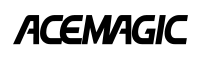



Share:
Exploring Mini Gaming PCs with Graphics Cards Under $1000
ACEMAGIC Apologizes For Inconvenience Regarding Mini PCs
7 comments
Why does my mini pc keep flashing green very slowly even though it’s been multiple hours? I’ve had it for 4 days the first few times it properly turned off everything now it’s just been flashing and nothing else. Any solution?
AM06Pro_drivers20240223.zip
https://drive.google.com/file/d/1wnWu_h433zITvlfRZXJzT0Ct39KQYcXB/view?usp=sharing
after a failed win11 update I need audio drivers for my am60pro resolved wifi issue sound still a nogo Please help ryzen7 5700u 32gb ram 1tb ssd
Reply to Anthony
Feb 01, 2024
I’ve put new chip set in ace mini computer how do I exit set up menu after putting new chip set in I’ve pressed exit doesn’t do anything can you help me please
we need confirm your mini pc model and also what kind of chip set
Reply to :Tony
Jan 29, 2024
How do you turn auto power on in the bios of the S1 Mini PC?
check here : YouTube https://youtu.be/5zWZsFHI8b8