In the constantly changing world of education, a significant shift has been witnessed from conventional desktop setups to the streamlined and versatile realm of Mini PCs. Educational institutions, spanning from elementary schools to universities, are increasingly adopting Mini PCs as their preferred choice to enhance learning experiences. The demand for the best Mini PCs has surged, driven by a need for adaptability, efficiency, and engagement in classrooms and campuses alike.
Not only do these Mini PCs facilitate seamless classroom collaboration technology, but they also excel in powering campus digital signage and providing robust infrastructure solutions. As educators and administrators seek cost-effective options, the rise of cheap Mini PCs has further solidified their status as the go-to choice for the education sector, embodying a transformative approach to modern learning environments.
What is a Mini Computer?
A Mini PC is a small, space-saving computing device that incorporates the functions of a traditional desktop computer in a smaller form factor. These PCs are designed to deliver portability and versatility while maintaining sufficient processing power for various tasks. Mini PCs are commonly used in settings with short space, such as classrooms, and are known for their energy efficiency and cost-effectiveness. They come in different models, including the popular Next Unit of Computing (NUC) Mini PCs.

Popular Mini PC Companies
- ACEMAGIC - The Best Mini PCs Provider in the US Since 2013
- Intel
- ASUS
- Intel
- HP
- MAC
Mini PCs, as the name suggests, boast a compact form factor without compromising on computing power. Unlike mid-range computers, these diminutive computers pack a punch, making them ideal for classrooms with limited space. The space-saving design makes way for more flexibility in arranging learning spaces and facilitates a clutter-free environment.
Despite their small size, Mini PCs exhibit impressive performance capabilities. With advancements in technology, these PCs can handle demanding tasks efficiently, providing a striking computing experience for students and educators alike. Their robust performance ensures smooth multitasking and quicker response times, adding to enhanced productivity in educational settings.
One of the most notable features of Mini PCs lies in their adaptability to various educational scenarios. Whether used for classroom collaboration, multimedia presentations, or as part of infrastructure solutions, these versatile devices cater to an array of educational needs. Their flexibility allows educators to customize their teaching methods, fostering a more dynamic and adaptive learning environment.
Mini PCs are renowned for their energy-efficient design, consuming considerably less power compared to traditional desktops or mid-range computers. This not only delivers cost savings but also complies with the growing emphasis on sustainability in educational institutions. By minimizing energy consumption, schools can develop a positive impact on both their budgets and the environment.

The affordability of Mini PCs is a key factor driving their widespread adoption in schools. Unlike high-end desktops or mid-range computers, small PCs offer a cost-effective alternative without compromising on performance. This makes them an attractive option for educational institutions seeking to maximize their technology investments while staying within budget constraints.
The Next Unit of Computing (NUC) Mini PCs have gained enormous popularity in the education sector. Known for their small size and powerful performance, NUC Mini PCs, including those from ACEMAGIC, are particularly favored for their ability to deliver high-end computing capabilities in a compact form. The ACEMAGIC brand, in particular, has established itself as a reliable and innovative provider of Mini PCs for educational use.
Mini PCs come equipped with some features that cater to the particular needs of schools. From multiple USB ports for powerful connectivity to built-in Wi-Fi capabilities, these devices ensure that educators have the tools they need at their fingertips. This comprehensive set of features enhances the overall user experience, making Mini PCs a valuable asset in educational settings.
Maintenance is a crucial aspect of any technology deployment in schools. Mini PCs, with their simplified design, are generally easier to maintain compared to larger, more complex systems. This ease of maintenance translates to reduced downtime and ensures that educational activities remain uninterrupted.

In a learning environment, noise can be a significant distraction. Mini PCs, often equipped with fanless designs, operate silently. This not only creates a quieter atmosphere conducive to focused learning but also eliminates potential disruptions caused by noisy computing equipment.
Implementing Mini PCs in schools is a straightforward process. Their compact size and wireless connectivity options simplify the setup, allowing for quick integration into existing educational infrastructure. This ease of integration brings a smooth transition to a more technology-driven learning environment.
Buy Mini PCs For Schools Now!
With adaptability, efficiency, and engagement paramount, Mini PCs stand out as indispensable tools. As schools increasingly recognize the benefits of these compact powerhouses, the demand for the best Mini PCs continues to rise. ACEMAGIC, a leading provider in the Mini PC market, particularly shines with its top models - ACEMAGIC S1, ACEMAGIC AMR5, and ACEMAGIC AD08.
These models encapsulate the advanced features and reliability that have made ACEMAGIC a trusted name in the education sector. By embracing Mini PCs, schools can harness the transformative potential of technology, paving the way for a more dynamic and effective learning experience.
FAQs
What to Look for When Buying Intel NUC Mini PCs for Schools?
When purchasing Intel NUC Mini PCs for schools, consider factors like processing power, RAM capacity, and storage options to ensure they meet educational needs. Look for models with sufficient connectivity ports, wireless capabilities, and durability. Assess compatibility with educational software and the ease of integration into existing infrastructure.
Are Mini PCs Worth Using in Schools?
Yes, Mini PCs are worth using in schools for several reasons. They offer a compact design ideal for classrooms with limited space, provide efficient performance for educational tasks, and are cost-effective compared to larger desktops. Their adaptability, energy efficiency, and ease of maintenance make Mini PCs a valuable investment for enhancing the overall learning experience.
How to Transfer Photos from iPhone to Computer?
To move photos from an iPhone to a computer, connect the iPhone to the computer using a USB cable. Open the Photos app on the PC and select the photos you want to transfer. Then, either drag and drop the selected photos to a folder on your computer or use the import feature within the Photos app to copy them to your computer's storage.
Which Invention Allowed Computers to Become Smaller in Size?
The invention of the integrated circuit (IC) revolutionized computing by enabling electronic components to be miniaturized and integrated into a single semiconductor chip. This breakthrough, credited to Jack Kilby and Robert Noyce in the 1960s, paved the way for smaller and more powerful computers, contributing to the development of compact devices like Mini PCs.
What Is Small Computer System Interface (SCSI)?
Computers and peripheral devices communicate using a Small Computer System Interface (SCSI). To facilitate communication between devices, such as hard drives, printers, and scanners, SCSI was developed. It supports faster data transfer rates and supports multiple devices on the same bus, making it a versatile interface for connecting peripherals to computers.
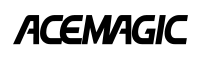



Share:
ACEMAGIC Apologizes For Inconvenience Regarding Mini PCs
Why Mini PCs Are Ideal in Office Work - A Guide For 2024